Employee Notes: Now Available
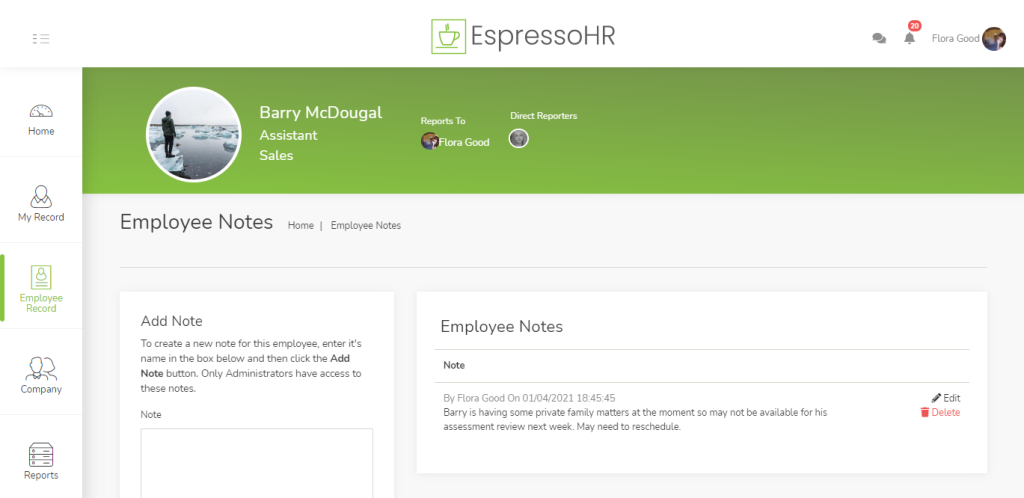
Have you ever wanted to a note about an employee that is just for your HR admin team? Well now you can in SkyHR. Here’s everything that you need to know about Employee Notes.
What are Employee Notes?
Employee Notes are simple text that you can record against one of your employees. Only administrator users will be able to see and edit them.
You can use Employee Notes for whatever you like, but some examples include:
- Details about an employees specific working arrangements
- Information in preparation for a performance review
- Details about employee behaviour that you could use later during a disciplinary procedure
How can I add a note to an employee’s record?
You can add a note to an employee by following these simple steps:
Step 1: Find the Employee in the company directory and open their record using the Open button:

Step 2: Select Notes from the record navigation:

Finally: Add your note into the box and click the Add Note button.

That’s really all there is to it. The new note is securely saved in the employee record for you to refer to when ever you need to.
Can I edit or delete existing Notes?
Once you have added a note to an employee record, you can edit it or delete it at a later date. You can keep a single note updated or you can add new notes as circumstances for your employee change. It’s entirely up to you how you want to use these notes.
Remember that your employees have a right to know what data you have on record for them, so you will need to make sure to include these in any GDPR Subject Access Requests by the employee.
Start recording your own notes today.
You can start recording your own employee notes today in SkyHR.