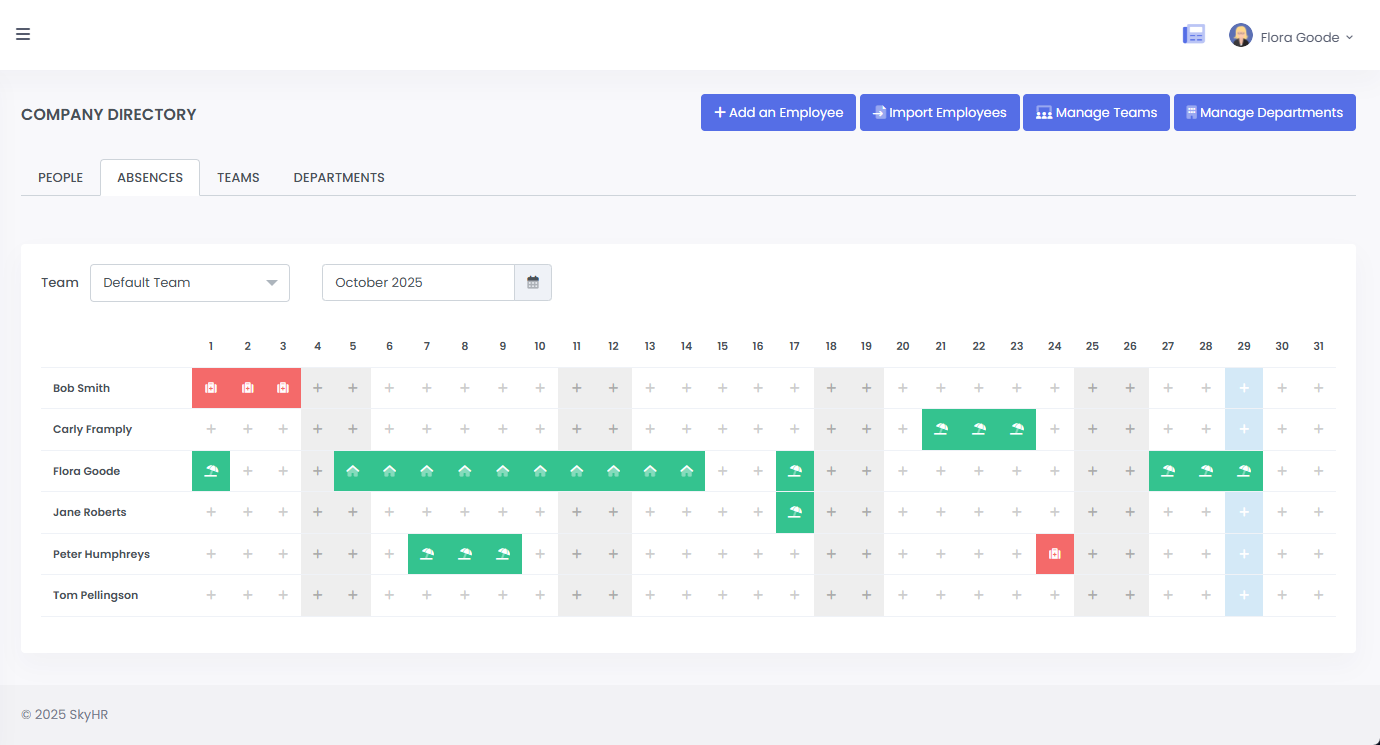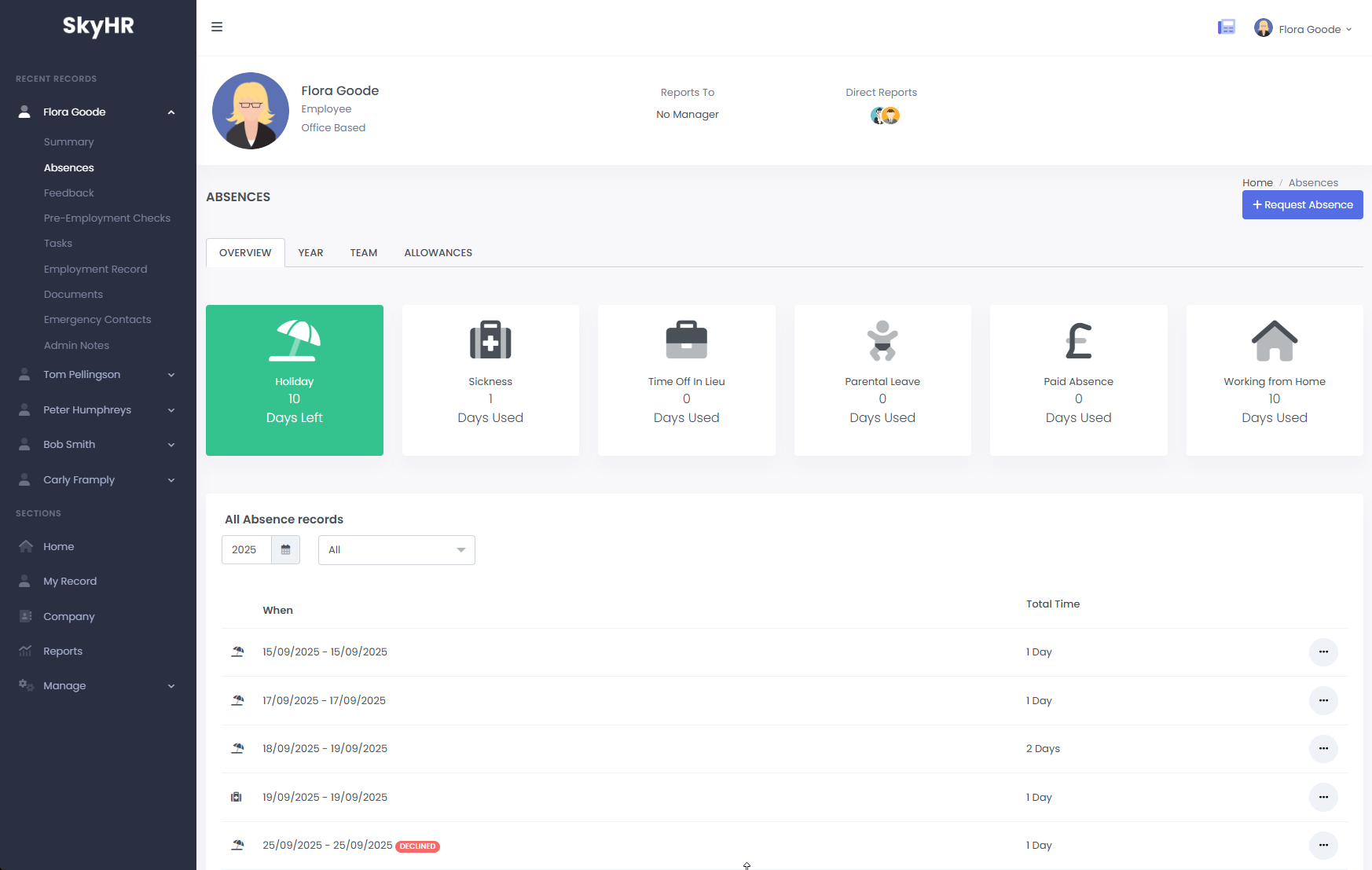✦ Because holidays shouldn’t be hard.
Time Off Without the Faff
SkyHR takes the hassle out of managing time off. Requests, approvals, and reports all happen automatically — keeping your team organised, managers happy, and HR free from chaos.
✦ The holiday headache
Messy calendars, missing requests, and mixed signals?
Managing absences shouldn’t feel like herding cats. But between spreadsheets, email threads, and “I thought I told you”, it usually does.
-
Double-booked holidays
-
Managers forgetting to approve
-
Confusing allowance rules
-
Reports that never quite add up
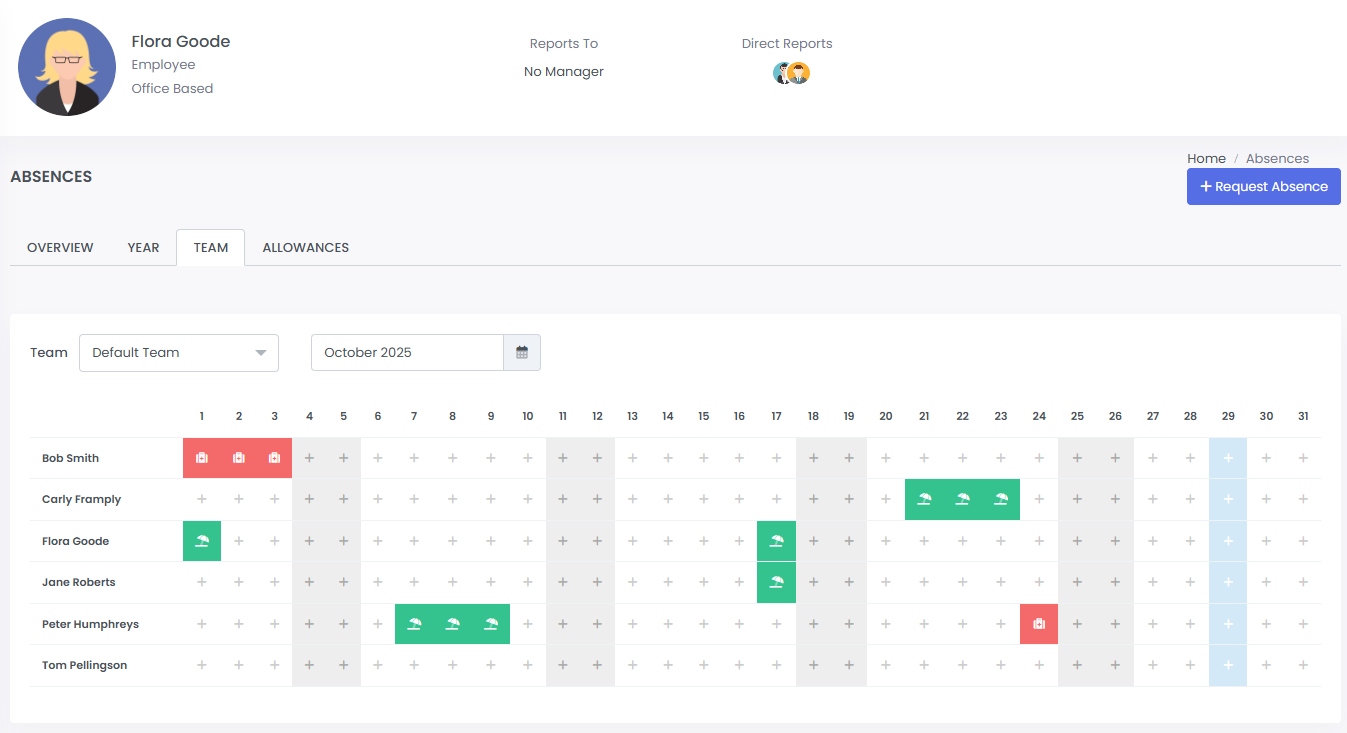
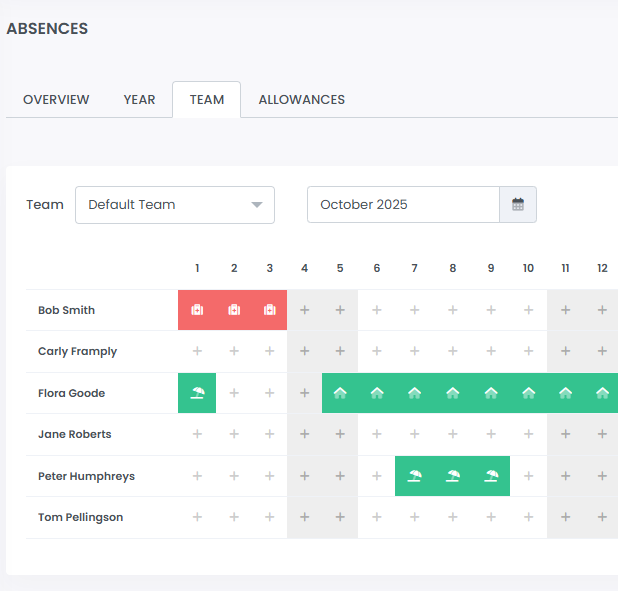
✦ Clarity for everyone
Smart Team Calendar
See who’s off, when, and why — instantly. SkyHR’s colour-coded calendar makes it easy for teams to plan and managers to stay in control.
-
Real-time visibility across teams
-
Conflict alerts and alternative date suggestions
-
Auto-approval rules for simple requests
-
Mobile-friendly and shareable views
✦ Every business is different
Custom Absence Types & Policies
Holidays, sick leave, training days, duvet days — you decide. SkyHR lets you create your own absence types and rules for each team or role.
AI suggests policy templates based on your company size and industry.
-
Unlimited absence types
-
Custom allowance and carryover policies
-
Automatic balance tracking
-
Role-specific rules
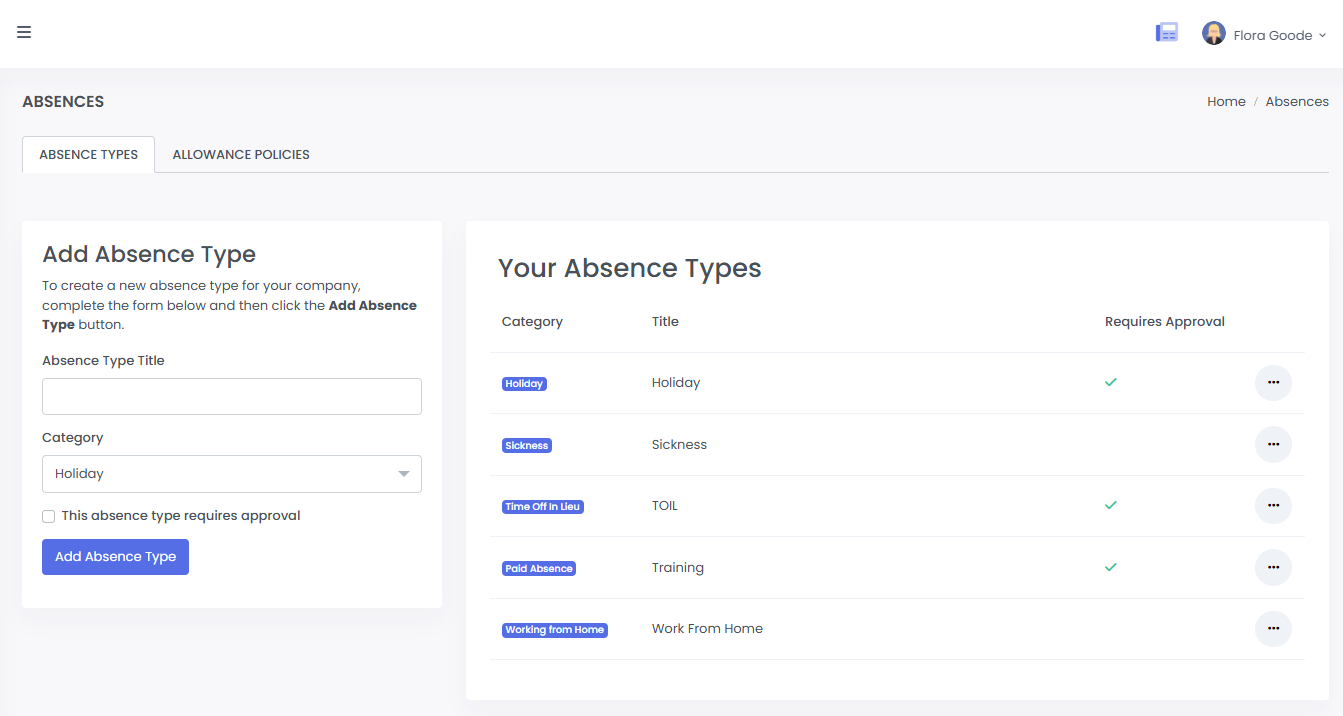
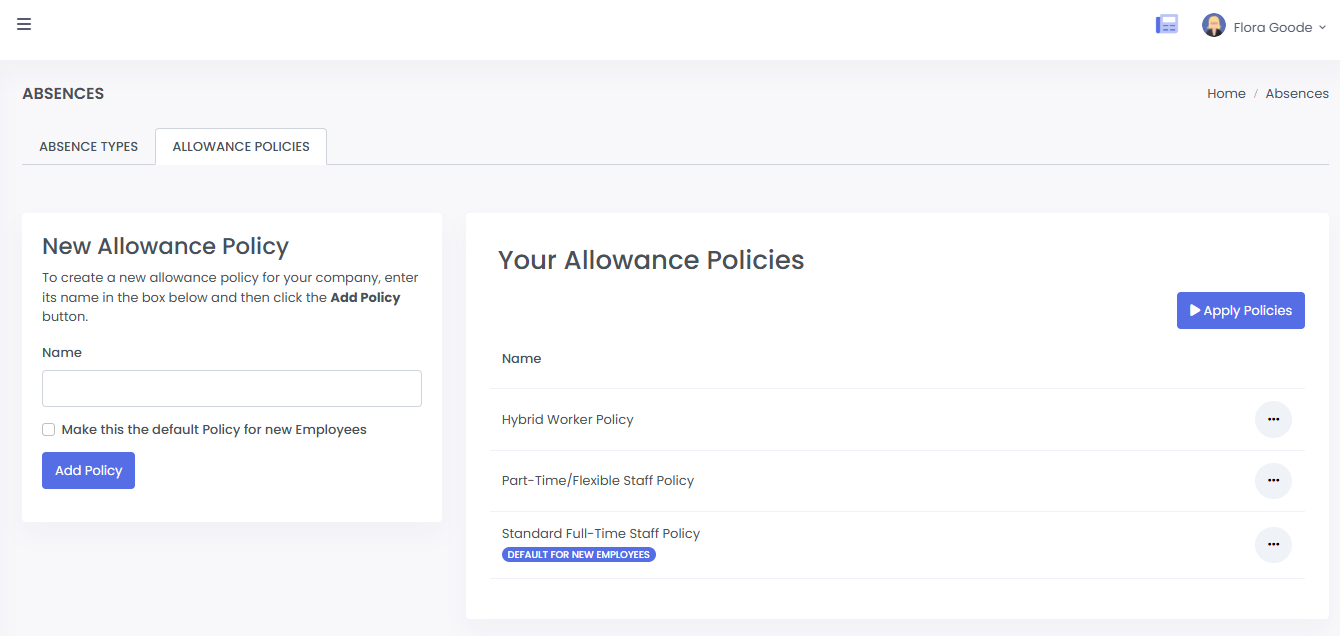
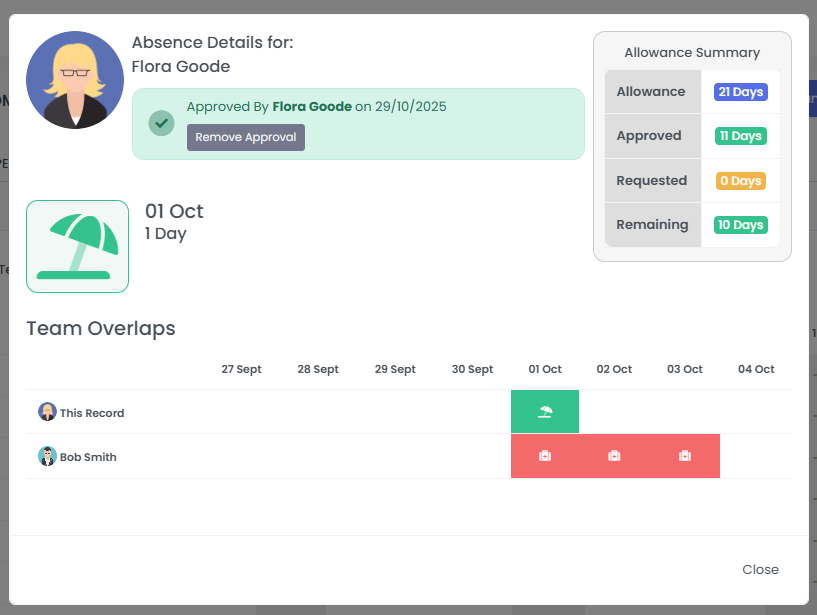
✦ Less admin, more trust
AI Auto-Approval Rules
Managers shouldn’t have to approve every single half-day holiday. Set your own approval rules once, and SkyHR handles the rest automatically.
SkyHR learns your habits and recommends new auto-approval rules to save even more time.
-
Fully customisable approval rules
-
Real-time notifications for exceptions
-
Transparent audit trail
✦ See the bigger picture
Absence Trend Reports
Stop guessing, start seeing patterns. SkyHR’s AI turns absence data into clear insights, helping you spot early signs of burnout or engagement drops.
Summarises data into plain English - “Absence down 12% this quarter.”
-
Trend charts and summaries
-
Team-level comparisons
-
Exportable reports and insights
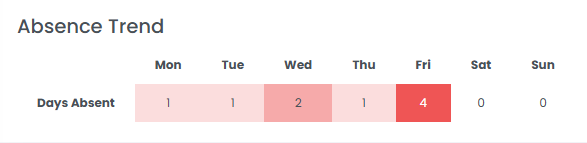
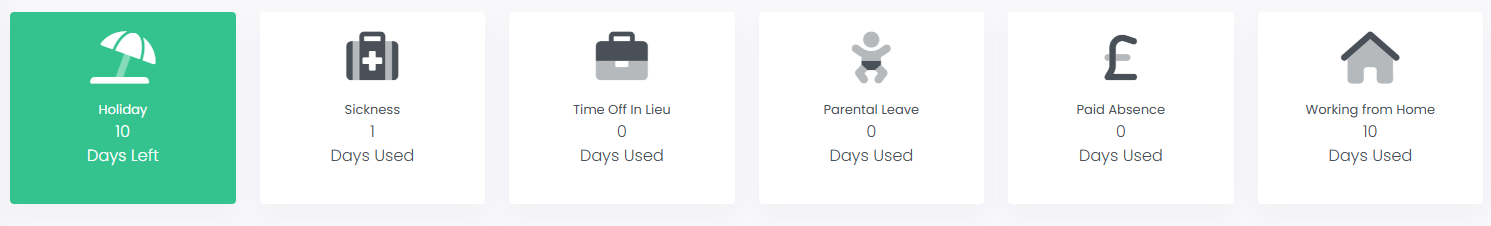
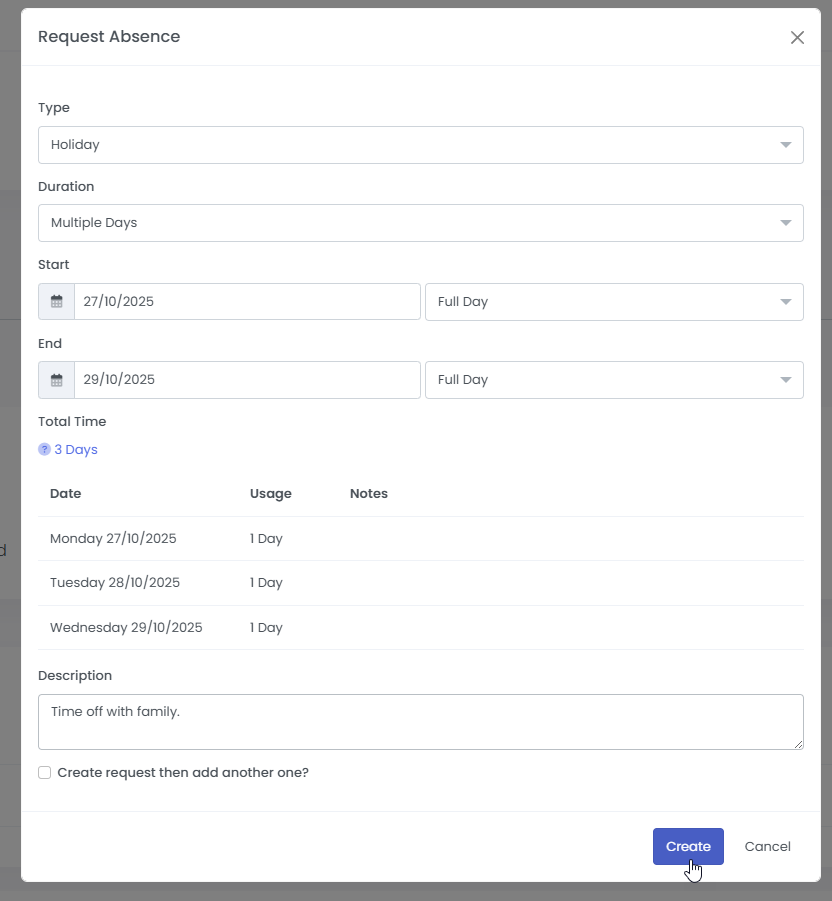
✦ Empower your people
Employee Self Service
Employees can request time off, check balances, and view approvals instantly — no email chains or chasing managers.
SkyHR flags potential conflicts before submission and guides employees to suitable dates.
-
Easy requests via web or mobile
-
Instant approval notifications
-
Real-time allowance tracking
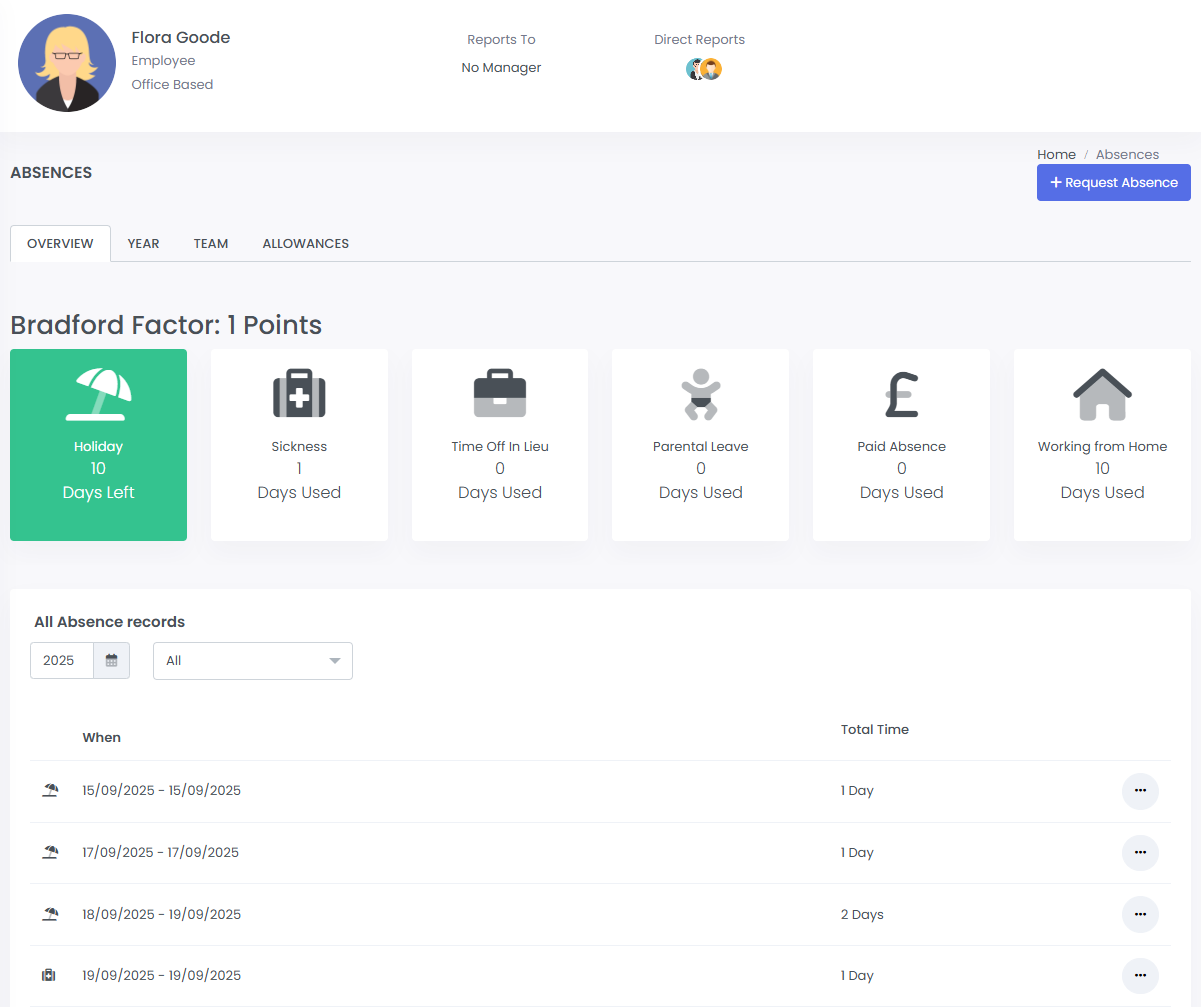
✦ HR you can trust
Fair, Consistent, and Compliant
SkyHR applies your rules fairly and consistently across the business. Everyone knows where they stand, and HR stays fully audit-ready.
-
Policy enforcement built-in
-
Full approval history and audit logs
-
GDPR-compliant data storage
-
Secure access controls
✦ Holidays made easy
Summary
SkyHR’s AI-powered absence tools make time off simple, fair, and fully automated. No chasing, no spreadsheets, no stress — just happy teams and clear calendars.
-
Smart team calendar
-
AI auto-approvals
-
Custom rules and types
-
Trend insights and reports
-
Employee self service